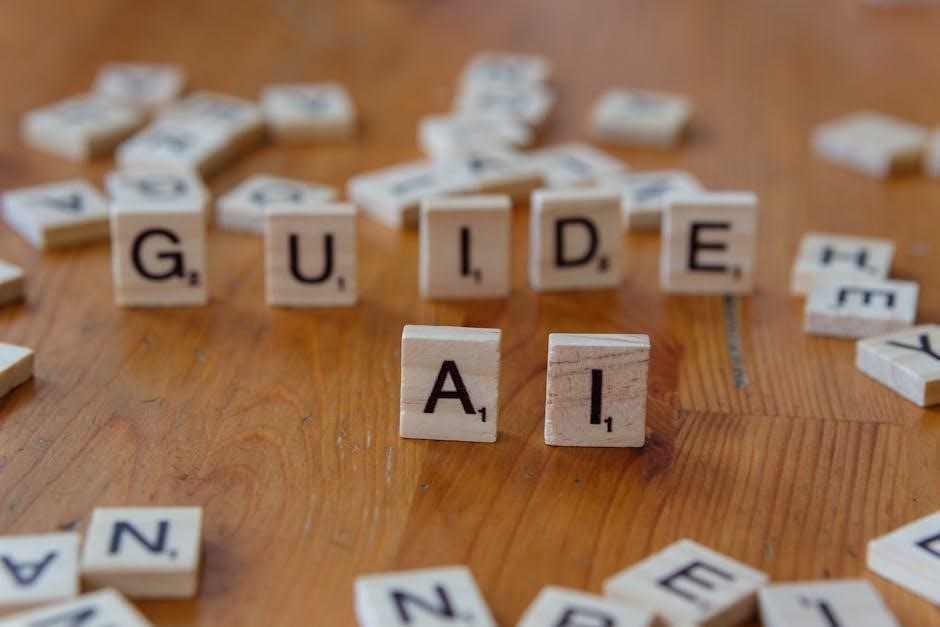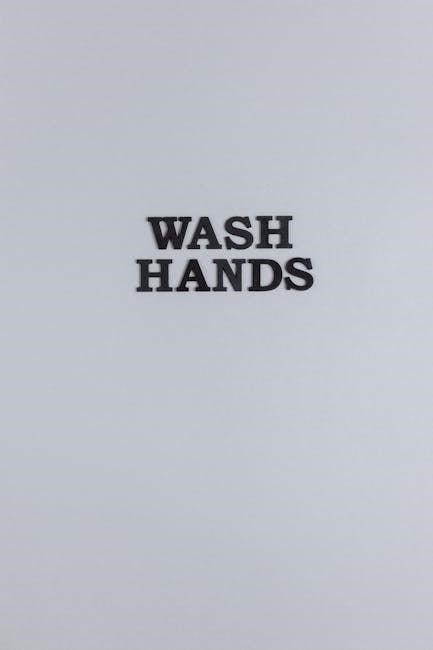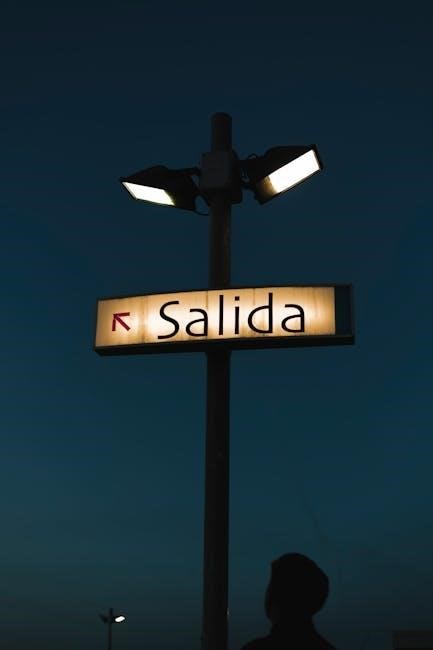The Science of Reading is a research-based approach to understanding how individuals learn to read. It focuses on the cognitive and linguistic processes involved in reading development, emphasizing phonemic awareness, decoding, and comprehension. This foundational knowledge supports effective small group instruction by providing teachers with evidence-based strategies to address diverse learning needs and foster literacy skills.
1.1 Defining the Science of Reading
The Science of Reading is an evidence-based body of knowledge about how humans process text. It examines the cognitive and linguistic processes involved in reading, emphasizing phonemic awareness, decoding, and comprehension. This scientific approach ensures that reading instruction is grounded in research, providing teachers with effective strategies to support learners in small group settings and beyond.
1.2 Historical Development of Reading Science
The Science of Reading has evolved over decades, shaped by research in psychology, linguistics, and education. Early studies in the 1950s and 1960s focused on phonics and decoding, while the 1980s saw a shift toward whole language approaches. By the 2000s, a consensus emerged on the importance of systematic, evidence-based instruction. This historical journey underscores the need for small group instruction to adapt to diverse learner needs effectively.

The Importance of Small Group Instruction
Small group instruction provides personalized attention, enabling targeted support for diverse learning needs and fostering meaningful engagement to enhance reading and academic growth effectively.
2.1 Benefits of Small Group Instruction for Reading
Small group instruction offers tailored support, allowing teachers to address individual reading challenges and strengths. It promotes active participation, deeper comprehension, and faster skill mastery. Students receive immediate feedback, fostering confidence and fluency. This structured approach ensures equitable learning opportunities, making it a powerful strategy for advancing reading proficiency and academic success across diverse learner needs effectively and efficiently.
2.2 How Small Groups Support Differentiated Learning
Small groups enable teachers to tailor instruction to meet varied student needs, ensuring each learner receives targeted support. By grouping students with similar reading levels or goals, educators can deliver focused lessons, reinforcing skills and addressing gaps. This personalized approach aligns with the Science of Reading, promoting equitable learning opportunities and fostering academic growth through intentional, data-driven instruction and scaffolding, making it highly effective for diverse classrooms.
Key Principles of Effective Small Group Instruction
Effective small group instruction relies on intentional planning, teacher facilitation, and ongoing assessment to meet student needs and align with the Science of Reading principles.
3.1 Teacher Facilitation and Scaffolding
Teacher facilitation involves guiding students through structured, engaging activities that build reading skills. Scaffolding provides temporary support, such as modeling or prompts, to help learners master challenging tasks. By gradually releasing responsibility, teachers enable students to independently apply skills like decoding and comprehension. This approach aligns with the Science of Reading, ensuring instruction is both systematic and responsive to student needs.
3.2 Using Assessment to Guide Instruction
Regular assessments are crucial for identifying students’ strengths and areas needing improvement. By analyzing data, teachers can tailor small group instruction to address specific skills, ensuring targeted support. Ongoing evaluations help track progress and inform instructional adjustments. This data-driven approach aligns with the Science of Reading, enabling teachers to deliver impactful, evidence-based lessons that meet individual needs and foster meaningful growth in reading abilities.
Aligning Small Group Instruction with the Science of Reading
Aligning small group instruction with the Science of Reading involves explicit phonics, decoding, and comprehension strategies. It ensures targeted support and fosters a structured, evidence-based learning environment.
4.1 Explicit Instruction in Phonics and Decoding
Explicit instruction in phonics and decoding is critical for building foundational reading skills. Teachers use systematic, structured methods to teach sound-letter relationships, ensuring students can decode words accurately. This approach, supported by the Science of Reading, is particularly effective in small groups, allowing for personalized attention and immediate feedback. It enables students to apply these skills seamlessly during reading, fostering fluency and comprehension.
4.2 Building Vocabulary and Comprehension Skills
Vocabulary and comprehension skills are vital for advanced reading proficiency. Small group instruction allows teachers to engage students in discussions, fostering deeper understanding of texts. Explicit teaching of vocabulary, combined with strategies like questioning and summarization, enhances comprehension. This approach aligns with the Science of Reading, ensuring students not only decode but also grasp and interpret meaning effectively, preparing them for more complex literary challenges.
Practical Strategies for Implementing Small Group Instruction
Structured lessons, interactive activities, and formative assessments are key strategies. Teachers can integrate writing and reading, fostering engagement and personalized learning through targeted, evidence-based practices.
5.1 Structuring Group Lessons for Maximum Engagement
Effective small group lessons begin with clear objectives and scaffolded instruction. Teachers should incorporate interactive activities, such as guided discussions and hands-on tasks, to maintain student focus. Formative assessments help monitor progress, allowing for real-time adjustments. Integrating reading and writing reinforces skills and keeps students engaged. Structuring lessons this way ensures personalized learning and maximizes engagement, aligning with the Science of Reading principles.
5.2 Integrating Writing and Reading in Small Groups
Integrating writing and reading in small groups enhances literacy skills by reinforcing connections between the two processes. Students benefit from writing activities that reflect their reading, such as summarizing texts or responding to questions; This approach deepens comprehension and strengthens communication skills. By combining these practices, teachers create a holistic learning environment that aligns with the Science of Reading, promoting academic growth and critical thinking.
Supporting Diverse Learners in Small Groups
Small group instruction allows teachers to address diverse learning needs effectively. By providing tailored support and differentiated strategies, educators ensure all students receive equitable opportunities to succeed.
6.1 Addressing the Needs of Struggling Readers
Small group instruction is vital for struggling readers, allowing teachers to provide targeted support. Explicit instruction in phonics and decoding, paired with scaffolding techniques, helps build foundational skills. Regular progress monitoring ensures interventions are tailored to individual needs, while integrating writing activities reinforces reading comprehension. This personalized approach fosters confidence and accelerates growth, helping students overcome challenges and achieve literacy success.
6.2 Differentiating Instruction for Advanced Learners
Small group instruction allows teachers to challenge advanced learners with complex texts and advanced vocabulary. Explicit instruction can be accelerated, focusing on deeper comprehension and critical thinking. Scaffolding techniques, such as open-ended questions and in-depth discussions, encourage analytical thinking. Incorporating writing activities that require synthesis of ideas further enriches their learning experience, ensuring these students are appropriately challenged and supported to reach their full potential.

The Role of Professional Development
Professional development is crucial for equipping teachers with evidence-based strategies. Training in the Science of Reading ensures they can effectively lead small groups, addressing diverse student needs and fostering a supportive learning environment through continuous improvement and updated methodologies.
7.1 Training Teachers in the Science of Reading
Training teachers in the Science of Reading emphasizes evidence-based methods, focusing on phonemic awareness, decoding, and comprehension. This ensures educators can implement effective small group instruction, addressing diverse learning needs. Professional development programs provide practical strategies, enabling teachers to create engaging and structured lessons that align with reading science principles, ultimately improving student literacy outcomes and fostering academic success.
7.2 Ongoing Support for Effective Small Group Instruction
Ongoing support is crucial for sustaining effective small group instruction. This includes regular coaching, peer observations, and access to resources like digital tools and evidence-based materials. Continuous professional development ensures teachers stay updated on best practices, fostering a culture of collaboration and innovation. Such support systems help educators refine their skills, leading to more engaging and impactful reading instruction for all students.

Technology and Resources for Small Group Instruction
Technology and resources play a key role in enhancing small group instruction. Digital tools like educational apps and interactive platforms support reading skills and engagement, while evidence-based materials ensure effective instruction tailored to student needs.
8.1 Digital Tools to Enhance Reading Instruction
Digital tools are transforming reading instruction by providing interactive and engaging experiences. Platforms like educational apps and online reading programs offer personalized learning opportunities, while interactive whiteboards and tablets enable collaborative activities. These tools support phonics practice, fluency building, and comprehension development. Additionally, they often include progress-tracking features, allowing teachers to monitor student growth and tailor small group instruction to meet individual needs effectively.
8.2 Accessing Evidence-Based Reading Materials
Accessing evidence-based reading materials is crucial for effective instruction. Resources like Google Scholar and educational databases provide access to research-backed reading strategies. Tools such as phonics programs and leveled readers align with the Science of Reading principles. These materials support teachers in delivering structured, small group instruction that addresses foundational skills like decoding and comprehension. Reliable sources ensure instruction is grounded in proven practices, fostering student progress and literacy development.
Measuring the Impact of Small Group Instruction
Assessments and progress monitoring are key to evaluating the effectiveness of small group instruction. Regular evaluations ensure interventions align with student needs and improve outcomes.
9.1 Assessing Student Progress in Reading Skills
Regular assessments are crucial for monitoring student progress in reading. Formative evaluations, such as quizzes and reading fluency checks, provide insights into skill mastery. Summative assessments, like end-of-unit tests, measure long-term growth. Data from these tools helps identify strengths, target interventions, and adjust instruction. Continuous progress monitoring ensures teaching strategies remain effective and aligned with student needs, fostering improved literacy outcomes.
9.2 Evaluating the Effectiveness of Instructional Strategies
Evaluating instructional strategies involves analyzing their impact on student learning. Teachers use data from assessments and observations to determine which methods are most effective. Peer reviews and student feedback also provide valuable insights. By identifying successful strategies and areas for improvement, educators can refine their approaches, ensuring alignment with the Science of Reading principles and maximizing small group instruction benefits for all learners.

Parent and Community Involvement
Engaging parents and communities in reading support fosters a collaborative learning environment. Workshops, volunteering, and resource sharing empower families to contribute meaningfully to students’ literacy growth and success.
10.1 Engaging Parents in Reading Support
Engaging parents in reading support involves fostering partnerships through workshops, volunteering, and resource sharing. Evidence-based strategies, such as guided reading at home, empower parents to reinforce classroom learning. Regular communication between educators and families ensures alignment with instructional goals, promoting consistent literacy development. By equipping parents with practical tools, schools create a supportive environment that extends learning beyond the classroom, enhancing students’ reading outcomes.
10.2 Building Partnerships for Student Success
Building partnerships for student success involves collaboration between schools, families, and communities. By fostering these relationships, educators can access resources, expertise, and support that enhance reading instruction. Partnerships enable the sharing of evidence-based practices, such as small group strategies, and create a cohesive system of support. This collective effort ensures students receive consistent guidance, promoting their academic growth and fostering a culture of shared responsibility for literacy development.
Future Directions in Reading Instruction
Future directions in reading instruction emphasize integrating technology, personalized learning, and evolving teaching methodologies. These innovations aim to enhance engagement and effectiveness in small group reading instruction.
11.1 Emerging Trends in Reading Science
Emerging trends in reading science focus on integrating technology, such as AI-driven tools, to personalize learning experiences. Digital platforms now offer real-time feedback, enabling teachers to tailor small group instruction more effectively. Additionally, there is a growing emphasis on equity and access, ensuring all students benefit from evidence-based practices. These innovations aim to bridge gaps and enhance the efficiency of reading instruction in diverse educational settings.
11.2 Innovating Small Group Instruction Practices
Innovative small group instruction practices emphasize interactive and dynamic learning experiences. Integrating writing with reading, using digital tools for real-time feedback, and incorporating explicit phonics instruction are key trends. These approaches allow teachers to address diverse learning needs while fostering engagement. By leveraging creativity and technology, educators can create tailored interventions that align with the Science of Reading, ensuring all students receive targeted support to thrive academically.
The Science of Reading and small group instruction are transformative approaches to literacy education. By combining evidence-based practices with tailored support, educators can foster significant growth in reading skills, ensuring students achieve lasting success in academics and beyond.
12.1 Summarizing Key Takeaways
The Science of Reading provides a foundational understanding of how students learn to read, emphasizing evidence-based practices like explicit phonics instruction and comprehension strategies. Small group instruction aligns with this approach, allowing teachers to tailor support to diverse learners. By integrating assessment, differentiation, and professional development, educators can create impactful reading programs. Parental involvement and community partnerships further enhance student success, ensuring long-term literacy growth and academic achievement.
12.2 Encouraging Continued Professional Growth
Professional growth is essential for educators to stay updated on evidence-based reading practices. Continuous training in the Science of Reading and small group instruction ensures teachers are equipped to meet diverse student needs. Encouraging peer collaboration, attending workshops, and accessing digital resources fosters ongoing development. By prioritizing lifelong learning, educators can refine their skills, leading to improved student outcomes and a stronger educational community.